Online Support tips
Compiling your documents individually: Instructions and tips
Are you searching for data and documents for your project, quotation, or order? Our instructions explain to you how to access them quickly and easily as documentation packages.
Our documentation packages – your added value
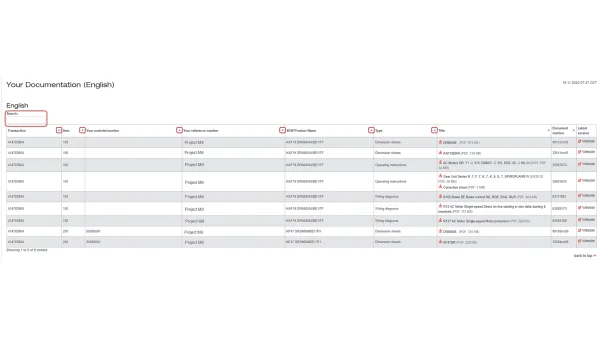
All the data and documents for each quotation, order, or an entire project – clear and concise in a single package. With your order or project reference, you can bundle up your own individual documentation package with an interactive index. In the process, you yourself define the desired documentation types and languages.
Especially in the case of complex products or projects, it is important to keep an eye on everything and to always have the necessary documentation at hand. You can easily compile our documentation packages in a customized manner and then either download them or have them sent to your e-mail address. After unpacking the package, an interactive index with all the necessary data is available for you. This means that you do not need to spend precious time searching for the important documentation. The desired documentation package is always available, whenever you need it. What do you have to do? Register as a user on Online Support to benefit from the full function scope.
The most important points at a glance
Your benefits
-
Save time
and create a customized package with just a few clicks. -
Customer-specific documents in a package
for complex products or projects, but also for extensive quotations and orders. -
Interactive index is included
for a customizable overview of the documentation package and its contents. -
Individual compilation
of languages and documentation types. -
Forwarding function for the documentation package
by e-mail with the link to the download of the package.
You want to know how?
We shall show you below how you can create your very own documentation packages:
- Using the SEW-EURODRIVE quotation or order number
- Using your inquiry or order reference
- Using your project reference
Instructions for creating your customized documentation package
To generate documentation packages, log into Online Support. You can then create your own documentation package step by step.
1. "Quotation or order number" instructions
Using the SEW-EURODRIVE quotation or order number
As a logged-in user, you can use the central icon (sheet of paper) at the right-hand edge of the screen to directly access the documentation package function. Here, you can use your SEW-EURODRIVE quotation or order numbers to quickly create and access entire documentation packages.
When you confirm this selection with "Next", you move to the selection of the languages and documentation types. Here, you can specify yourself which documentation types you wish to have in which languages. Specify the required documentation types and languages and confirm your selection with "Next".
The data will then be compiled for you, and will be ready to access after a short time. If you forward the package, this e-mail will contain the link to download the documentation package. You would prefer not to wait? Arrange for a notification by e-mail as soon as the documentation package has been created.
In the index file, you can navigate, filter, and/or sort, etc. directly in the overview. In this way, you can sort the documents by document type, e.g. all the spare parts lists, or by items.
2. "Inquiry or order reference" instructions
Using your inquiry or order reference
You can conveniently request your documentation packages using your individual inquiry or order references.
To do so, call up the transaction overview and proceed as follows:
- Select one or more of your transactions. Or first filter using other data.
- The selection "CAD / documentation package" leads you to the "Create documentation package" function.
Creating documentation packages
Here, you can specify yourself which documentation types you wish to have in which languages. Specify the required documentation types and languages and confirm your selection with "Next".
The data will then be compiled for you, and will be ready to access after a short time. If you forward the package, this e-mail will contain the link to download the documentation package. You would prefer not to wait? Arrange for a notification by e-mail as soon as the documentation package has been created.
In the index file, you can navigate, filter, and/or sort, etc. directly in the overview. In this way, you can sort the documents by document type, e.g. all the spare parts lists, or by items.
3. "Project reference" instructions
Using your project reference
You can conveniently request your documentation packages using your individual project references.
To do so, call up the transaction overview and proceed as follows:
To do so, call up the transaction overview and proceed as follows:
- A list of all of your created transactions allows you to make a customized selection of single or multiple project references.
- The selection of "CAD / documentation package" leads you to the possible selection of languages and documentation types.
Creating documentation packages
Here, you can specify yourself which documentation types you wish to have in which languages. Specify the required documentation types and languages and confirm your selection with "Next".
The data will then be compiled for you, and will be ready to access after a short time. If you forward the package, this e-mail will contain the link to download the documentation package. You would prefer not to wait? Arrange for a notification by e-mail as soon as the documentation package has been created.
In the index file, you can navigate, filter, and/or sort, etc. directly in the overview. In this way, you can sort the documents by document type, e.g. all the spare parts lists, or by items.
We'll be glad to assist you.
Do you have any questions about creating templates in Online Support? Just send us a message.
Contact us







